SparkPost
API Key (for API and SMTP access)
When creating the API key, I selected:
Transmissions: Read/Write
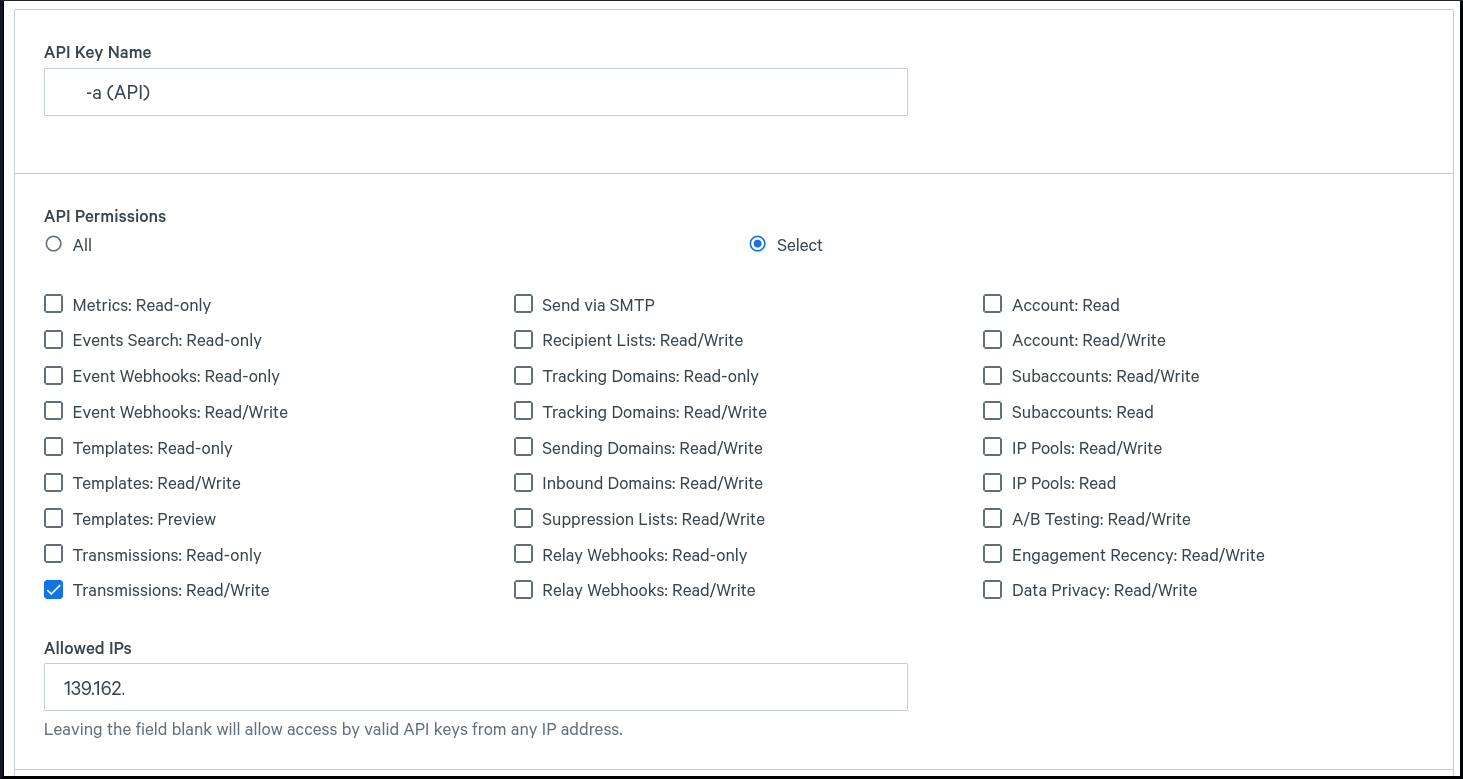
When creating the SMTP key, I selected:
Send via SMTP
Transmissions: Read/Write
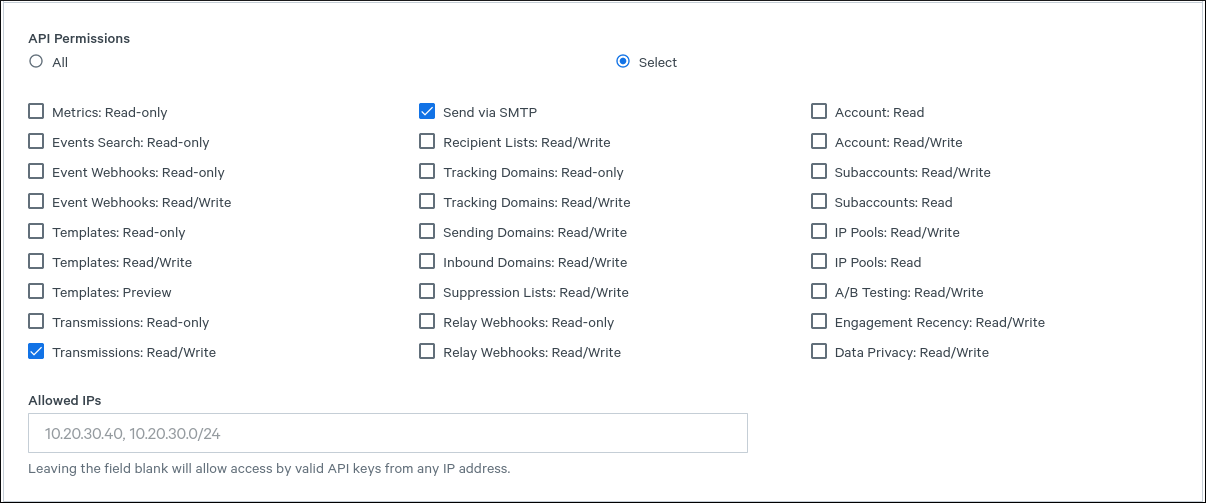
Warning
Transmissions: Read-only is not enough.
For Monitor, I selected:
Metrics: Read-only.
From Getting 403 Error when sending an email with Sparkpost:
One likely cause for that 403 error is your API key does not include the permission for “Transmission”.
Domains
Before SparkPost will send emails, you need to configure a domain…
Warning
The SparkPost domain name must match the domain on the
from address
e.g. If you configure mail.hatherleigh.info, then your
from address must be your.name@mail.hatherleigh.info.
(your.name@hatherleigh.info will fail).
Log into the SparkPost Configuration, Domains section:
Configure Sending Domains
The page says, “Using a subdomain is recommended e.g. sub.domain.com”, but a subdomain will not work if you want the recipient to reply (see above for “The SparkPost domain name must match the domain on the from address”).
Tip
For our most recent customer we setup a Sending domain on the
organisational domain (e.g. hatherleigh.info) with a
TXT/DKIM record, but no CNAME record.
We configured a separate Bounce Domain as
bounce.hatherleigh.info.
Create a separate bounce subdomain using
bounceas the sub-domain. The SparkPost site will walk you through the steps e.g. create aCNAMEforbounce.hatherleigh.infoand set the value tosparkpostmail.com.
SMTP
server smtp.sparkpostmail.com
user SMTP_Injection
password <sparkpost-api-key>
port 587
security STARTTLS
Subaccounts
Subaccounts look like a nice idea, but they require the Premier plan.
I received this email from SparkPost support in October 2022:
You are currently on the 50K starter plan, which does not include subaccounts. Subaccounts are only available on the 100K Premier and up plans.
Please see the following page for a comparison between the Starter and Premier plans: https://support.sparkpost.com/docs/faq/difference-between-starter-and-premier
You will need to upgrade to a Premier plan if you wish to use subaccounts.