Captcha
For documentation, see https://github.com/praekelt/django-recaptcha
Warning
django-recaptcha does not support Enterprise reCAPTCHA (yet)
For more information, see recaptcha enterprise issue 234
Sign Up
Sign up to reCAPTCHA on https://console.cloud.google.com/security/recaptcha
You will want to Create key (Classic keys should be replaced).
If you want to use the Captcha on your laptop from http://localhost:8000/, then add
localhostto the list of domains.
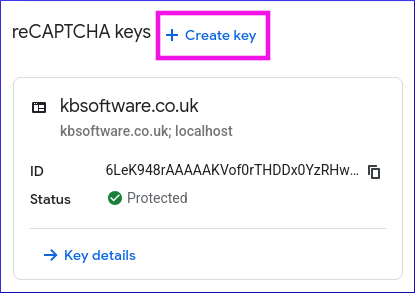
You will receive a site key.
You will need to request a secret key using the options under Integrating with a third party.

Tip
Integrating with a third party will only be until
django-recaptcha supports Enterprise reCAPTCHA.
(for more information, see recaptcha enterprise issue 234)
Salt
In the salt sls file for your site, add the norecaptcha_site_key and
the norecaptcha_secret_key e.g:
norecaptcha_site_key: <your site key>
norecaptcha_secret_key: <your secret key>
Note
Replace <your site key> and <your secret key> with the
actual reCAPTCHA keys.
Django
Add the following to requirements/base.txt:
django-recaptcha
Add the following to settings/base.py:
THIRD_PARTY_APPS = (
"django_recaptcha",
# ...
)
Add the following to settings/production.py:
# https://github.com/praekelt/django-recaptcha
RECAPTCHA_PRIVATE_KEY = get_env_variable('NORECAPTCHA_SECRET_KEY')
RECAPTCHA_PUBLIC_KEY = get_env_variable('NORECAPTCHA_SITE_KEY')
# https://github.com/torchbox/django-recaptcha#recaptcha-v3-score
RECAPTCHA_REQUIRED_SCORE = 0.85
Tip
We are using reCAPTCHA version 3, but if you are testing reCAPTCHA
version 2, do not set
RECAPTCHA_PRIVATE_KEY or RECAPTCHA_PUBLIC_KEY.
Google provides test keys which are set as the default.
To add a captcha field to your form:
from django_recaptcha.fields import ReCaptchaField
from django_recaptcha.widgets import ReCaptchaV3
class EnquiryForm(RequiredFieldForm):
captcha = ReCaptchaField(widget=ReCaptchaV3)
Testing
We are using reCAPTCHA version 3, but if you are using reCAPTCHA version 2
then add the following to your local settings file
e.g. settings/dev_patrick.py:
SILENCED_SYSTEM_CHECKS = ["django_recaptcha.recaptcha_test_key_error"]
From Django reCAPTCHA, Unit Testing:
data = {
"name": "Patrick",
"captcha": "123",
"g-recaptcha-response": "PASSED",
}
response = client.post(reverse("example.enquiry.create"), data)
Tip
Make sure to add captcha to the data.
Note
No need to use os.environ["RECAPTCHA_TESTING"] = "True" in tests
any more!
Note
g-recaptcha-response has replaced recaptcha_response_field.
Note
We are using reCAPTCHA version 3, but if you are testing reCAPTCHA
version 2, do not set
RECAPTCHA_PRIVATE_KEY or RECAPTCHA_PUBLIC_KEY.
Google provides test keys which are set as the default.