Digital Ocean
Managed Databases
Connection
Copy the Connection string…

Use the Connection string in psql as follows:
psql "postgresql://doadmin:k01@kb-user-17.db.ondigitalocean.com:25060/defaultdb?sslmode=require"
Note
You can Download the CA certificate, but we didn’t need to use it…
Tip
Make sure you click on the Public network and show-password
(in the Connection string).
I forgot both of these things…!
Security
Security is managed by adding a Trusted source. A Trusted source is the IP address of your laptop (or workstation):

Data Center Locations
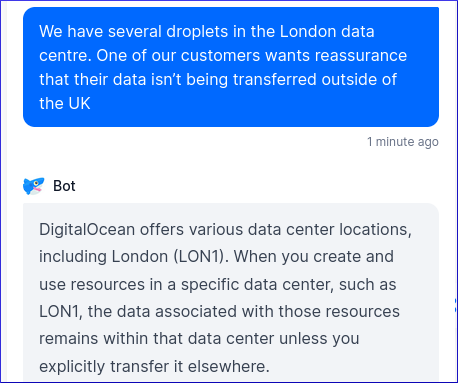
Project
One of our servers was in the wrong project. We could not see a way to remove it, so created another project added it to the new project.
Note
The Digital Ocean API does not include the project name in the
droplets API call, so we use the tags to identify the
owner of the droplet.
PTR
email conversation with support@digitalocean.com ref an unknown ticket
I understand that the PTR records are not published for host IP 178.62.14.86.
We automatically create PTR records for Droplets based on the name you give that Droplet in the control panel. The name must be a valid FQDN, so using
example.comit as the Droplet name will create a PTR record, butubuntu-s-4vcpu-8gb-fra1-01ormy-dropletwill not.Droplets with IPv6 enabled will only have PTR records enabled for the first IPv6 address assigned to it, not to all 16 addresses available.
Please rename the Droplet
kb-vpntovpn.kb.comand our systems will automatically create a PTR record.Once done check the status of the DNS propagation here for the PTR record here, https://www.whatsmydns.net/
Tip
Don’t forget to select PTR in the dropdown on the whatsmydns.net
page.
I appreciate you for following up with us.
I understand your concerns here. Please note that we automatically configure the reverse DNS entry (PTR record) on our end, based on the hostname of your droplet. Currently, we do not offer direct access for users to modify PTR records via DNS. This is the only method available at present to create a PTR record on our platform.